HOW TO ORDER
HOW TO ORDER
HOW TO ORDER
Step 1
Log in or register on the LAMPTAN Shop Online website. Then, browse and select the products you are interested in.
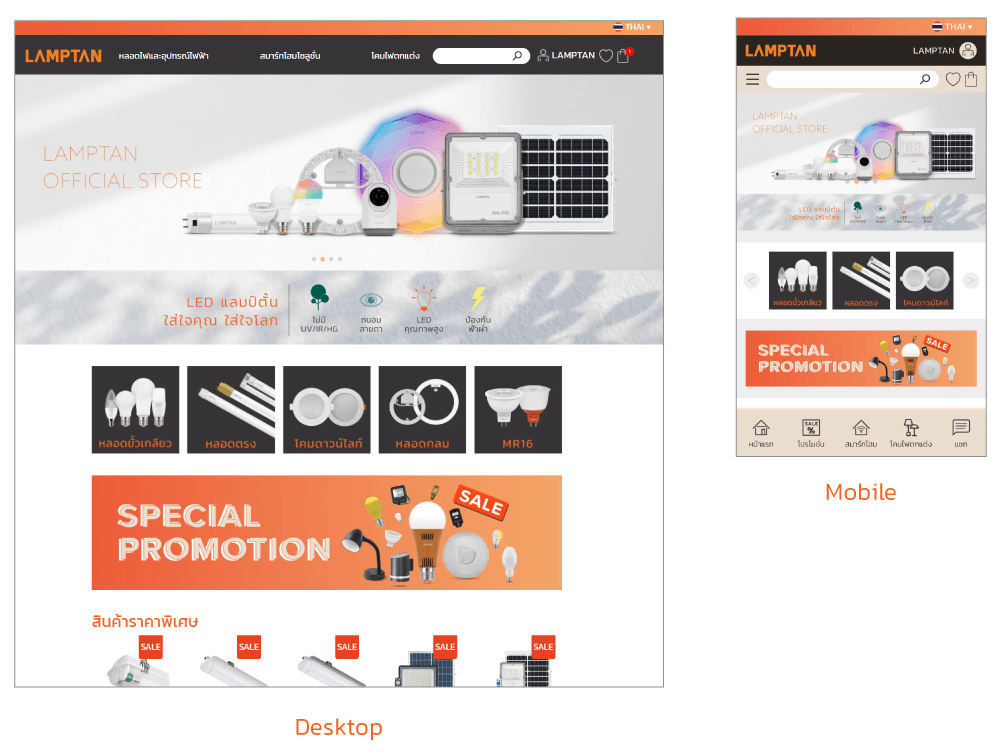
Step 2
Add the desired products to your cart by clicking the "Add to Cart" button.
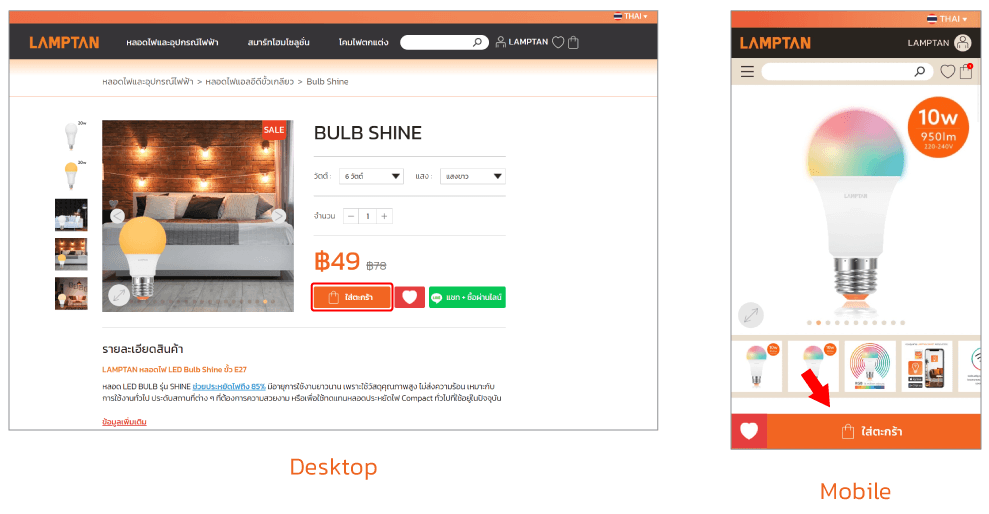
Step 3
Once you've selected the products you want, click the cart icon in the top right corner to access your shopping cart.
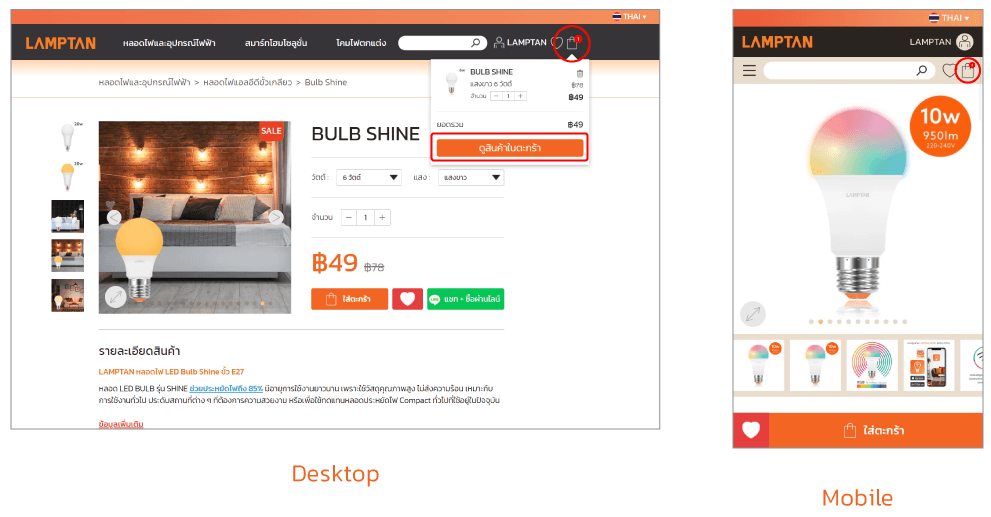
Step 4
Review the items in your cart, choose the products you wish to purchase, enter any discount codes, and select your preferred shipping method. Then, click "Proceed to Checkout."
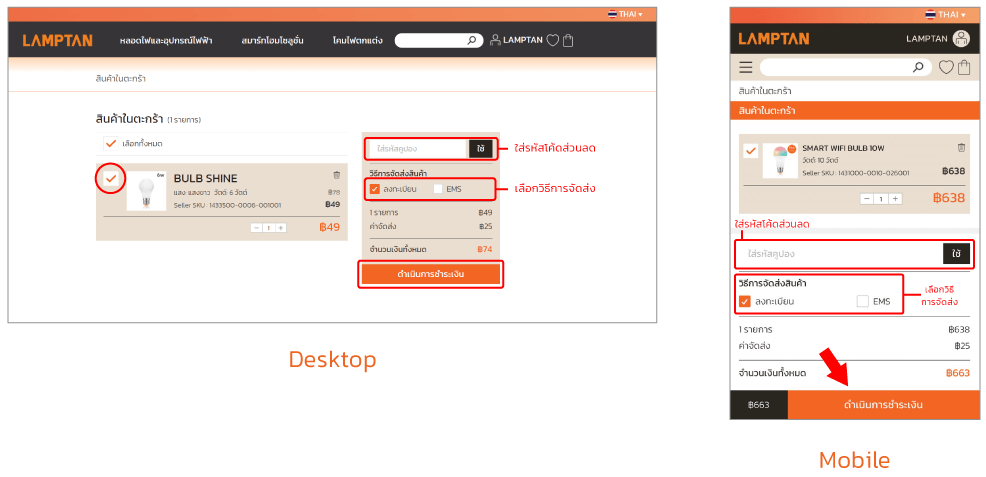
Step 5
Select the delivery address. If you need a tax invoice, you can click "Request Tax Invoice" and fill in the required information. Then, click "Proceed to Checkout."
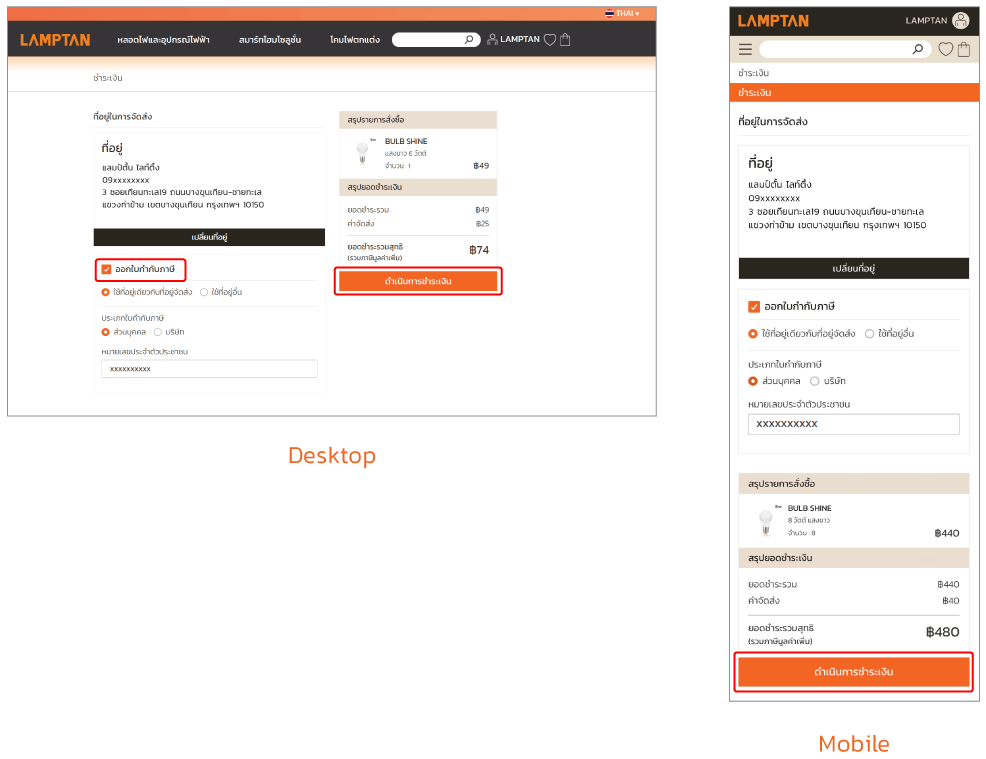
Step 6
Choose your payment method and complete the payment. You can pay with a credit/debit card or via bank transfer and TrueMoney Wallet.
